How to delete a vendor and contract in Asset Management Portal?
We have installed Asset Management in our organization, we have started to use the items Vendors and Contracts.
When you try to delete a vendor and contract from the Service Manager Console, everything work fine. However, when you try it from the Asset Management Portal there is no option to do that.
Could you please tell me if that is possible?
Thank you in advance.
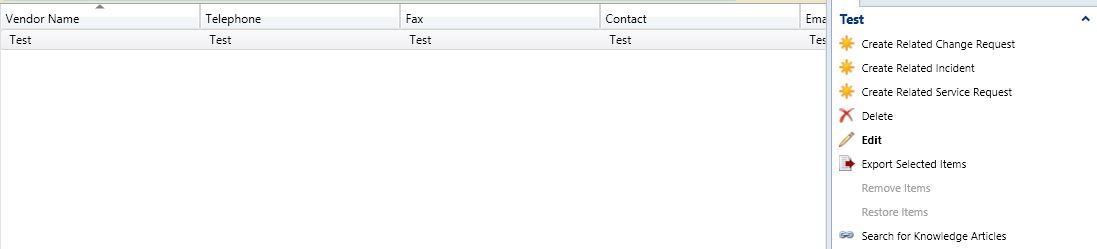
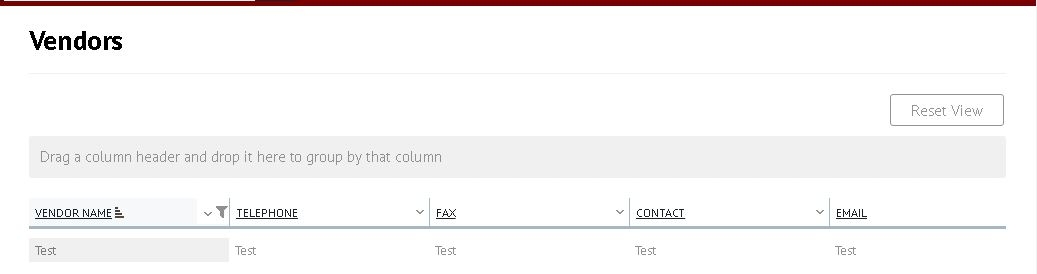








Answers
@Eric_Krasner is correct. Currently you cannot currently delete Vendors and Contracts from the Portal. We are working on more enhancements for Asset Management from within the Portal so stay tuned.