Multi select query MP Enumeration list
 Damien
Member IT Monkey ✭
Damien
Member IT Monkey ✭
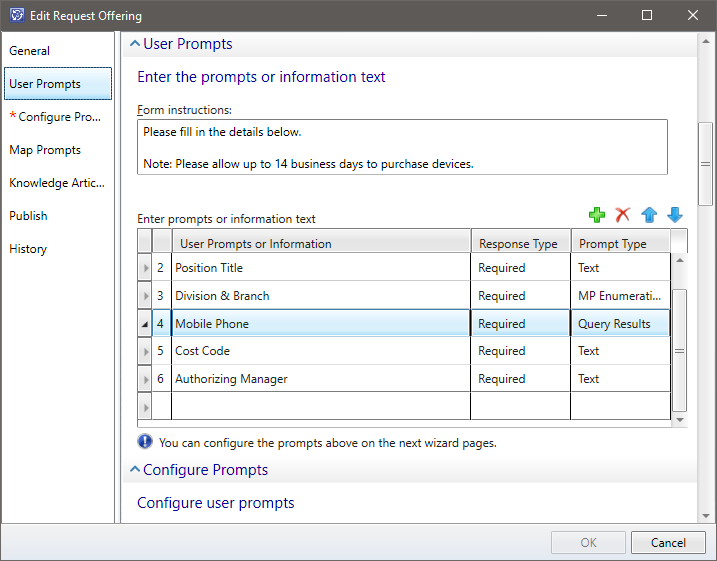



Portal form idea is to allow the user to select the items from the list they wish to purchase.
I have created a products list but when I try and use it as a query MP Enumeration List I am unable to map it to a prompt.
I have created a heap of extra custom fields in Service Manager Authoring Tool but none seem to be visible in the map prompts.
Any help would be great.
Best Answer
-
Options
 Geoff_Ross
Cireson Consultant O.G.
Hi @Damien
Geoff_Ross
Cireson Consultant O.G.
Hi @Damien
You can only use and map the right type of data to the right control.
A query results is an object picker so you need to select a class if either work item or configuration item and then you can map that via a relationship.
If you want to use a enumeration, you can but you have to map that to a field on the SR, that is bound to the same enumeration in the class. And this cannot support multi select, unfortunately this is not how an enumeration works.
I think the best way to achieve what you are after is to add your products as configuration items. If you use Cireson Asset Management, then then Catalog Item class would probably be great. If not, you could create your own class. This bring many other benefits because the object could then have so much data behind it, and not just a a name. EG price, approver, actual make and model. This data can help the user make the correct selection, and then help with the fulfilment of the request and maybe one day drive some automation.
Let me know if you need any more help.
Geoff5






Answers
You can only use and map the right type of data to the right control.
A query results is an object picker so you need to select a class if either work item or configuration item and then you can map that via a relationship.
If you want to use a enumeration, you can but you have to map that to a field on the SR, that is bound to the same enumeration in the class. And this cannot support multi select, unfortunately this is not how an enumeration works.
I think the best way to achieve what you are after is to add your products as configuration items. If you use Cireson Asset Management, then then Catalog Item class would probably be great. If not, you could create your own class. This bring many other benefits because the object could then have so much data behind it, and not just a a name. EG price, approver, actual make and model. This data can help the user make the correct selection, and then help with the fulfilment of the request and maybe one day drive some automation.
Let me know if you need any more help.
Geoff