Anyone Else Seeing This Happen on Custom Dashboards?
 Matt_Overton
Customer Adept IT Monkey ✭✭
Matt_Overton
Customer Adept IT Monkey ✭✭
I'm not sure when exactly it started - possibly on 9.3.10 or 9.3.9. On our custom dashboard we have three Table Widgets that use Saved Searches (NOT SQL or OData).
At random, several times a day, they show up like this:
You can resolve it by clicking Reset State which puts them back as they should be, but it's only a temporary solution. So annoying and frustrating!!






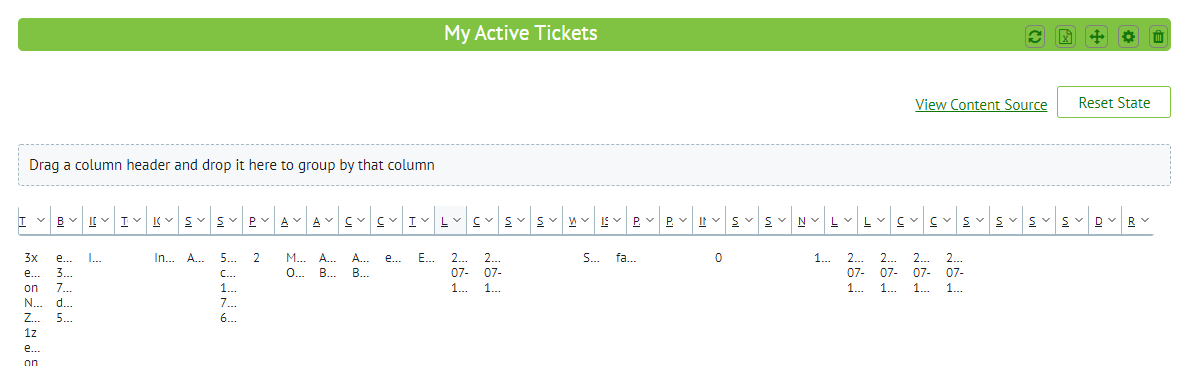
Answers
Hi Matt,
When the 'reset state' puts the table back as it should, how many columns are being shown in the table? Are there any entries/errors in the browser developer tools when the page is refreshed?
If you like, we can explore this further in a support ticket and report any findings to this discussion.
Thanks,
Hi @Steve_Wright
When I reset state, it reverts to 8 (readable) columns.
When checking the developer console, I can see this when the problem occurs:
If I then hit Reset State, it's just this:
So it seems to be related to the larger block of red, although I admit I don't really understand what it's telling me.