CSS Redirect Issue
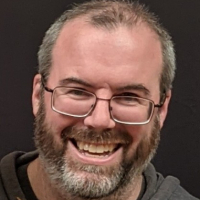 Matt_Howard1
Customer Adept IT Monkey ✭✭
Matt_Howard1
Customer Adept IT Monkey ✭✭
Anyone seen where the custom.css redirects to custom.min.css? I'm trying to apply a change related to customizing Create on Behalf Of (https://community.cireson.com/discussion/1898/create-request-on-behalf-of-radio-buttons-and-text-change). The JS changes appear fine, but adding the CSS attribute never loads, presumably because of the 301.
I cannot find where this redirect occurs in any of the code, using the developer tools in browser, etc.
Best Answer
-
Options
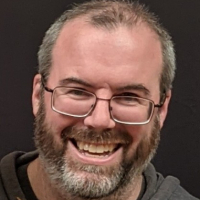 Matt_Howard1
Customer Adept IT Monkey ✭✭
Matt_Howard1
Customer Adept IT Monkey ✭✭
So...I found the answer. There is an IIS redirect specifically to the custom.min.css file. My predecessor had used a RequireJS optimization script to take all the includes and code in the custom.css to produce the minified file for better load time. Not the "official" way to update custom.css, but an interesting solution. I found the whole process if anyone would like to see it.
0







Answers
So...I found the answer. There is an IIS redirect specifically to the custom.min.css file. My predecessor had used a RequireJS optimization script to take all the includes and code in the custom.css to produce the minified file for better load time. Not the "official" way to update custom.css, but an interesting solution. I found the whole process if anyone would like to see it.
Hi @Matt_Howard1
I am actually interested in this if you don't mind sharing!!
Thanks,
Shane
Again, not taking credit for this solution, but posting it here for everyone (and @Shane_White)
RequireJS Optimizer documentation
You don't have to follow the structure listed in the article. For each file (JS or CSS), you need to create the build.js file. For example: custom.css has build-customCSS.js. Inside that build.js, is the directory path for the original file and the output file (custom.min.css)
({ baseUrl: '../', cssIn: '../custom.css', out: '../custom.min.css', findNestedDependencies: true, optimizeCss: 'default', generateSourceMaps: true, preserveLicenseComments: false, })All of the build files are in a 'build' directory at the root of CustomSpace (there are more files including some of the JS files). You then create a master build script in your flavor of choice (build.bat in our case). Each file has it's own call to node and the r.js script:
IIS Redirect