How To Change Drawed Button Text
We want to change the "Save" text to "Save & Close" since that is what it does and like-wise change "Apply" to "Apply/Save". Thanks.
Best Answer
-
 Nicholas_Velich
Cireson Consultant Ninja IT Monkey ✭✭✭✭
Hi Trevor,
Nicholas_Velich
Cireson Consultant Ninja IT Monkey ✭✭✭✭
Hi Trevor,
This can be changed via a Portal localization override:- Go to the "Localizations" section in the upper-right hand corner of the Portal (must be an admin to see this section).
- Click "Show Already Translated" and scroll down to the "Save" localization key
- In the Override column, type the text you would like to change. This is the 4th column.
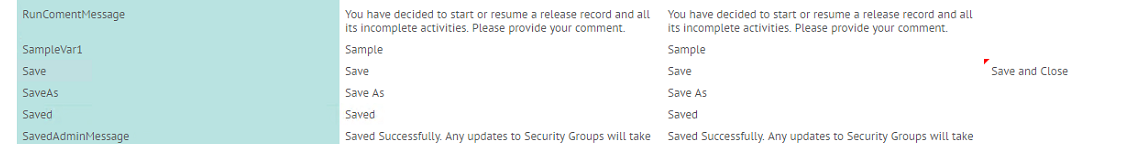
4. Save at the bottom of the page, and all instances of "Save" will now be "Save and Close"
Hope this helps!
Thanks,
Nick7





Answers
This can be changed via a Portal localization override:
4. Save at the bottom of the page, and all instances of "Save" will now be "Save and Close"
Hope this helps!
Thanks,
Nick