Cireson Community - How can I subscribe to Community RSS Feeds?
Want to subscribe to all Cireson Community posts for a particular category?
Simply add the URL + /feed.rss to your favorite RSS reader e.g https://community.cireson.com/categories/faqs/feed.rss
Subscribe to an RSS feed from your web browser
Look for the below icon found in the category page here or add /feed.rss to the URL you wish to subscribe to.

To add the feed to your browser, click Subscribe to this feed on the page that appears in your browser after you clicked the RSS Feed button.
- Click the Subscribe button.
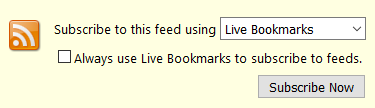
Manually add an RSS feed to Outlook
In your web browser, copy the web address of the feed page from the address bar (eg https://community.cireson.com/categories/faqs/feed.rss)
In Outlook, in the Mail Navigation Pane, right-click RSS Feeds (Outlook 2013) or RSS Subscriptions (Outlook 2016), and then click Add a New RSS Feed.

In the dialog box that appears, paste the address you copied earlier into the box, click Add, and click Yes.





