Problems with Google Chrome
Hello,
we have a strange problem after the portal update to version 9.4.1.2012.
1) Opening Request Offerings with Google Chrome in the portal do not showing anything. After a few minutes we get the "site is not responding" message.
2) Opening an existing Service Request with Google Chrome shows no Parallel Activities (PA) and no Manual Avtivities (MA)
I already recycled the IIS Pool and restarted the Cireson Cache Builder service.
The portal is working fine when using Internet Explorer an Edge.
Do you have any ideas to solve this issue? Thank you!
EDIT: The problem is getting stranger! Some IT guys reported that they have the same problems with the Internet Explorer but the Google Chrome is working well?!
Best Answer
-
 Robin_Fakler
Customer Adept IT Monkey ✭✭
Robin_Fakler
Customer Adept IT Monkey ✭✭
@Justin_Workman had the answer for me;
Clearing the cache from all affected browsers resolved this issue!
I thought I had already done that, but instead, I just deleted the cookies from the portal website...
1





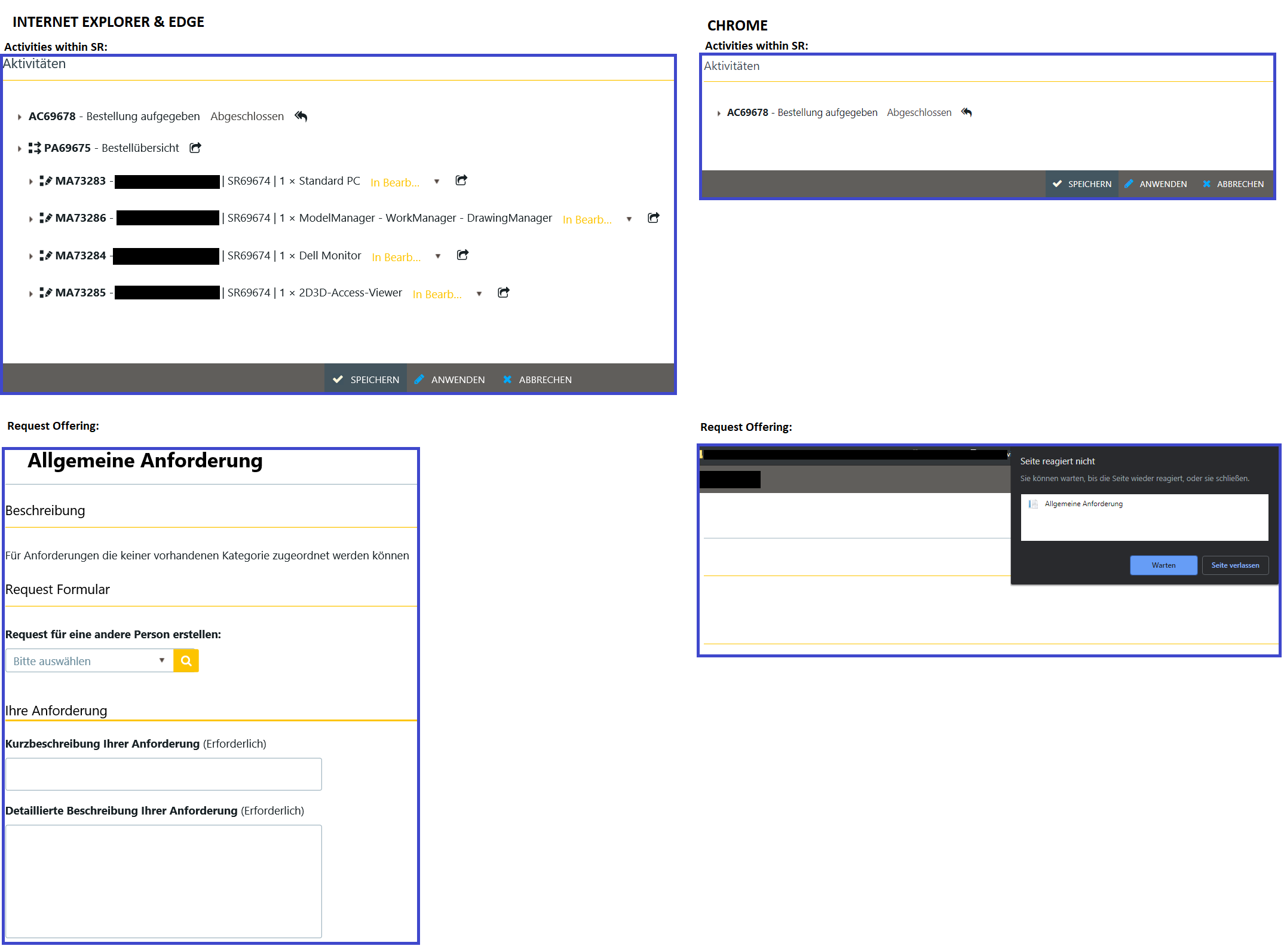
Answers
@Robin_Fakler as no one from community responded for 2 weeks maybe it's time to create IR for Cireson Support to investigate further.
@Justin_Workman had the answer for me;
Clearing the cache from all affected browsers resolved this issue!
I thought I had already done that, but instead, I just deleted the cookies from the portal website...
Anecdote time...
We had issues recently with this (Chrome and FF equally affected), which led to us having a disastrous 9.4 upgrade because our pre-prod testing was completely invalid (unknown to us at the time, though).
The problem is that clearing the cache didn't get rid of the old, cached files. Nor did using incognito mode. Nor did Ctrl-Shift-R. So after the we fixed the Prod issues that weren't caught in test, we had the same issue again, where nobody was getting the updated files even after clearing their cache.
The procedure that finally ended up working was clearing site data from within the dev tools, then clearing the cache (order of these two steps doesn't seem to matter), then pressing Ctrl-Shift-R while on a page with updated code. Failure to do all three resulted in old files lingering in the browser. (!!!)
We append a version string to all our custom files, so that the cache should see them as new files after each upgrade, and all the other usual tricks, but the issue actually rested with each individual client machine, unfortunately.
This has been a problem for the last several upgrades, but it has never caused as much of an impact as this last time. I am not sure what can be done about it since it seems to be a browser(s) issue at its core, but I wanted to share this in the hopes that someone else can plan for it and be spared the same experience.
I have to clear my browser cache always after I opend an Advanced Service Request. (I´m using the newest portal and Chrome version)
Is there meanwhile a solution available?