Add "View in Portal" console task
 Adam_Dzyacky
Product Owner Contributor Monkey ✭✭✭✭✭
Adam_Dzyacky
Product Owner Contributor Monkey ✭✭✭✭✭
This could be a Work Item, CI, or Asset.
Best Answer
-
 Tony_Collett
Cireson Support Super IT Monkey ✭✭✭✭✭
This is actually really simple for users to implement themselves:
Tony_Collett
Cireson Support Super IT Monkey ✭✭✭✭✭
This is actually really simple for users to implement themselves:
In Library->Tasks->Create New Task and Give it a Name, Class and Management Pack
For the Command Line use 'explorer' (it loads the webpage in the systems default browser)
And for the Parameters enter the link for your portal domain with '/Incident/Edit/$Context/Property[Type='WorkItem!System.WorkItem']/Id$' (like the image)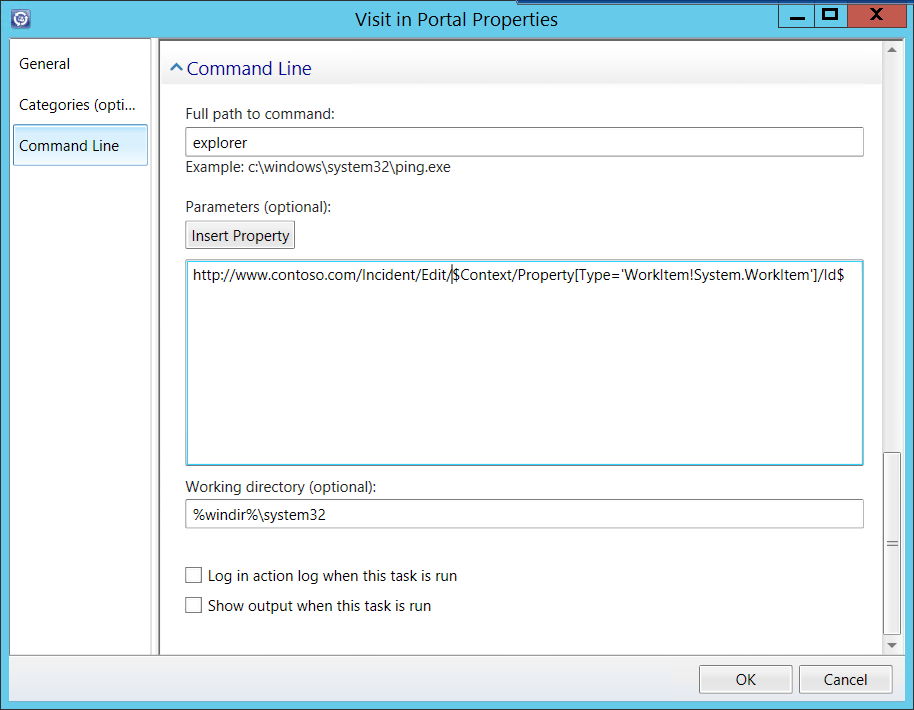
This will load Incidents with a task. Create a similar task for Service Requests and use the SR class, the url should use "ServiceRequest" instead of 'Incident'.
I typically turn off "Show Output when this task is run" just because there's no real need to see a console when loading the Portal, so it makes things a little neater.
Regards, Tony
7





Answers
In Library->Tasks->Create New Task and Give it a Name, Class and Management Pack
For the Command Line use 'explorer' (it loads the webpage in the systems default browser)
And for the Parameters enter the link for your portal domain with '/Incident/Edit/$Context/Property[Type='WorkItem!System.WorkItem']/Id$' (like the image)
This will load Incidents with a task. Create a similar task for Service Requests and use the SR class, the url should use "ServiceRequest" instead of 'Incident'.
I typically turn off "Show Output when this task is run" just because there's no real need to see a console when loading the Portal, so it makes things a little neater.
Regards, Tony
Wow. I do not believe I missed this. Highest of fives @Tony_Collett. Entirely negates the request, but in the event anyone has a similar idea here's to hoping they stumble across this thread.