Not able to filter business services or hardware assets in web in Request offering
Hi, we get the following error messages in event log on our test environment and dev environment server since today. We are not able to filter any business service or hardware asset in request offering. I am able to search hardware assets in search bar and to search business services in cmdb portal. We renewed our licenses today. Could this be in any context?
Error System.Xml.Schema.XmlSchemaValidationException: The 'Id' attribute is invalid - The value 'System.WorkItem.Störung.Library' is invalid according to its datatype 'http://Microsoft.EnterpriseManagement.Core.Criteria/:ManagementPackNameType' - The Pattern constraint failed. ---> System.Xml.Schema.XmlSchemaException: The Pattern constraint failed.
--- End of inner exception stack trace ---
at System.Xml.Schema.XmlSchemaValidator.SendValidationEvent(XmlSchemaValidationException e, XmlSeverityType severity)
at System.Xml.Schema.XmlSchemaValidator.CheckAttributeValue(Object value, SchemaAttDef attdef)
at System.Xml.Schema.XmlSchemaValidator.ValidateAttribute(String lName, String ns, XmlValueGetter attributeValueGetter, String attributeStringValue, XmlSchemaInfo schemaInfo)
at System.Xml.XsdValidatingReader.ValidateAttributes()
at System.Xml.XsdValidatingReader.ProcessElementEvent()
at System.Xml.XsdValidatingReader.Read()
at Microsoft.EnterpriseManagement.Internal.ExpressionType.GetExpression(String xml, ManagementPackClass target, ManagementPack managementPack, EnterpriseManagementGroup managementGroup, Boolean allowProjectionqueryPath)
Here for example, I enter service manager but the business service is not shown.
Best Answer
-
Margarete_Jussen Customer Adept IT Monkey ✭✭
After changing filter settings in request offerings - saving and setting the filter setting back like it has been before the filter works now. This is not a solution for this problem, it was just a workaround what I noticed now.
0





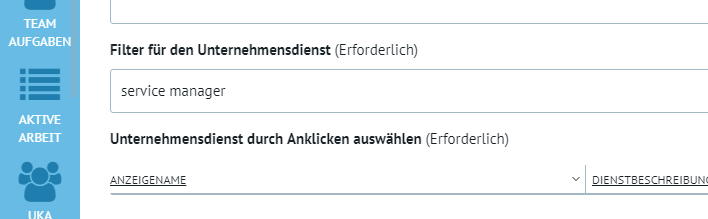
Answers
After changing filter settings in request offerings - saving and setting the filter setting back like it has been before the filter works now. This is not a solution for this problem, it was just a workaround what I noticed now.
The error occurs also for hardware assets in request offerings. The above mentioned error message of the event log on the web application server shows an ID in 'System.WorkItem.Störung.Library' which is mixed lanugague German and English. If I export the managment packs with these fault entries and rename wrong IDs and aliases for example to 'System.WorkItem.Incident.Library' and actualize the web portal the error ist gone and I can chose a hardware asset and also a business service. Does anyone know how those wrong IDs and aliases are created? Thanks in advance, Margret