Connection statistics
 Peter_Miklian
Customer Advanced IT Monkey ✭✭✭
Peter_Miklian
Customer Advanced IT Monkey ✭✭✭
Hi guys,
I wonder how you are getting statistics about your portal and SCSM server usage/load/connections count.
No intelligent measuring got to my mind. Maybe it would be necessary to parse IIS webserver logs and access SCSM database to get exact data?
But I'm quite happy with this simple solution:
We are using Zabbix monitoring so I put 2 new simple UserParameters to zabbix_agentd.conf which are collected by Zabbix server every minute and then we can see how many clients are connected during day periods.
hUserParameter=sockstat.tcp.scsm.inuse.count, netstat -ao | find ":5724 " | find /I /C "ESTABLISHED" UserParameter=sockstat.tcp.https.inuse.count, netstat -ao | find ":443 " | find /I /C "ESTABLISHED"
Am I the only one interested in numbers and fascinated by graphs? :) Does no one else miss such dashboard maybe directly in the portal?





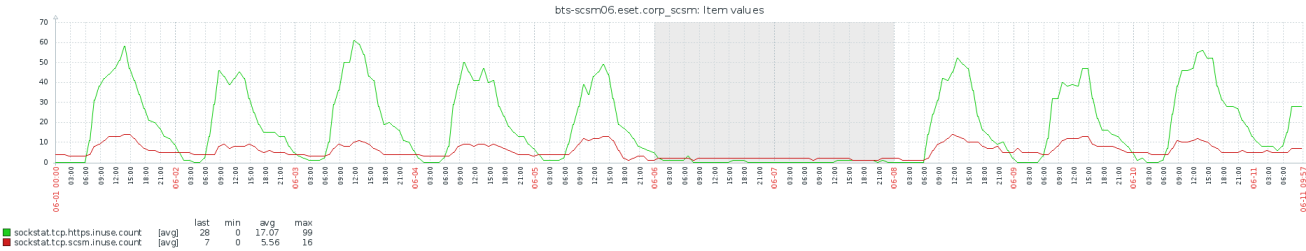
Comments
You're not alone in this regard @Peter_Miklian. We're using SCOM APM to pull the portal statistics + exceptions. With this we're able to see the .NET level + SQL calls made during failures. That in addition to the native IIS MP which provides stats on the site and App Pool, alongside Cireson's own log files.
Going the SCOM route we were able to quickly deploy monitoring without a heavy amount of configuration (I'm talking minutes in total here). In addition, since we're using SCOM it also means we can directly trigger SCSM Incidents on these events. Which ultimately translates into once we have SCOM configured, we really only need to observe it from an SCSM Incident perspective.
So it's not that the dashboard aspect of this isn't useful, it's just that with a properly configured SCOM that need is less of a "real time" one and more of a "historical perf context" for said Incidents.