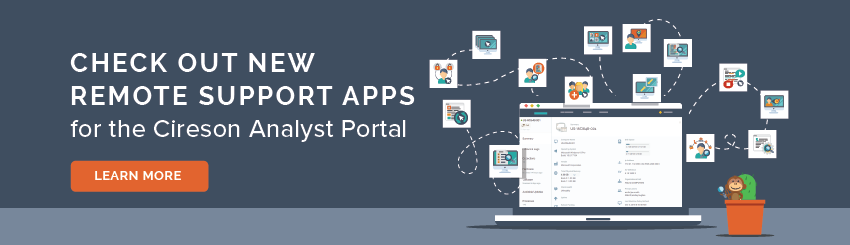
We're excited to introduce you to 14 new Remote Support apps as part of the existing Service Management Stream!
These modern, web-based, user and device management tools for Analysts help further maximize productivity, deliver faster problem resolution and increase end user satisfaction.
Check out our on-demand webinar to find out how these new apps fit into your existing Team or Service Management Foundation license, see a technical overview demo, and more.View the installation & setup webinar to learn how to get started with Remote Support.
Installing SCOM 2019 on Server 2019 Core
 T_R_Ash_McCan_1
Member IT Monkey ✭
T_R_Ash_McCan_1
Member IT Monkey ✭
Hi everyone, I know this is Microsoft and not Cireson, but I was just curious if anyone has run into the error message stating that Server 2019 Core wasn't an acceptable OS. I'm trying to build my whole environment on Core if possible. I haven't had any luck attempting an unattended installation.
Best Answer
-
 Adam_Dzyacky
Product Owner Contributor Monkey ✭✭✭✭✭
Adam_Dzyacky
Product Owner Contributor Monkey ✭✭✭✭✭
To deploy SCOM on Core, you need to pass arguments to the .\Setup.exe program. Trying to execute it alone doesn't bring up a GUI installer like it does for SCSM.
To get an idea of what those arguments are:
- https://docs.microsoft.com/en-us/system-center/scom/install-using-cmdline?view=sc-om-2019
- https://thesystemcenterblog.com/2019/07/08/installing-scom-2019-from-the-command-line/
5






Answers
@Adam_Dzyacky
To deploy SCOM on Core, you need to pass arguments to the .\Setup.exe program. Trying to execute it alone doesn't bring up a GUI installer like it does for SCSM.
To get an idea of what those arguments are:
Yes, that makes more sense, I'll be messing with this config for a bit. Seems like a push to force template creation (which, I'm 100% in favor of). 🙂
Thanks!