Portal Feature - Support for Modern JS?
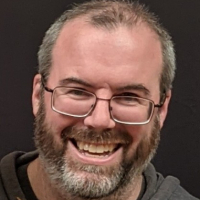 Matt_Howard1
Customer Adept IT Monkey ✭✭
Matt_Howard1
Customer Adept IT Monkey ✭✭
Is there a blog or KB that explains what, exactly, this means in the Admin Settings/Features?
Does this have an impact to customizations that have already been in place?
Thanks!
Best Answer
-
 Justin_Workman
Cireson Support Super IT Monkey ✭✭✭✭✭
Justin_Workman
Cireson Support Super IT Monkey ✭✭✭✭✭
@Matt_Howard1 as of January of 2022, Google ended support on AngularJS which some of the portal pages (including RO pages) were using. The ability to enforce the replacement of AngularJS is what this "feature" is about. If you're concerned with ensuring a supported underlying javascript framework is being used, you may want to turn it on. As the RO pages have been a pretty typical place for customization to occur (ie the RO Toolbox) it is possible that some customizations will break with this feature activated.
0





Answers
@Matt_Howard1 as of January of 2022, Google ended support on AngularJS which some of the portal pages (including RO pages) were using. The ability to enforce the replacement of AngularJS is what this "feature" is about. If you're concerned with ensuring a supported underlying javascript framework is being used, you may want to turn it on. As the RO pages have been a pretty typical place for customization to occur (ie the RO Toolbox) it is possible that some customizations will break with this feature activated.
Hi
i came across this error with portal version 11.6.3 that display only prompts usally a text for the user shows a textfield and it is mandatory to enter something. this also meant that it was somehow mapped to the userinputs in the request beeing created. So i got the tip to turn modern JS of but as you can see in this video when i save the setting it goes back to ON.
Hi, @Justin_Workman When I turn on modern JS I have the same issue as @Robert_Osterberg, eg, html tags are shown. how to fix it?
Hi Robert and Marek,
This is working as designed. The Modern JS UI does not support rendering HTML because it could be a potential security hole. If you want to use the HTML tags you need to turn off Modern JS.
Geoff