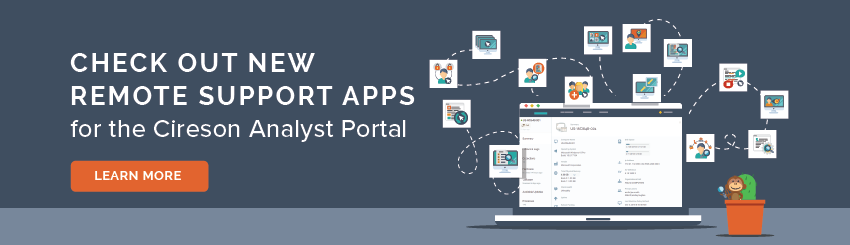
We're excited to introduce you to 14 new Remote Support apps as part of the existing Service Management Stream!
These modern, web-based, user and device management tools for Analysts help further maximize productivity, deliver faster problem resolution and increase end user satisfaction.
Check out our on-demand webinar to find out how these new apps fit into your existing Team or Service Management Foundation license, see a technical overview demo, and more.View the installation & setup webinar to learn how to get started with Remote Support.
SMLets Exchange connector installation issue
Dear all,
SMLets Exchange connector does not working on my SCSM server. Its is does not create tickets by emails.
I cant even see "SMLets Exchange Connector" logs in Windows event logs.
Here is my SMlets connector settings
Where did I go wrong?
Best Answer
-
 Taras_Kirillov
Member IT Monkey ✭
Taras_Kirillov
Member IT Monkey ✭
I forgot to copy the SMLets.Exchange.Connector.Resources.dll to the directory "C:\Program Files\Microsoft System Center\Service Manager"
The issue is solved now.
0





Answers
I forgot to copy the SMLets.Exchange.Connector.Resources.dll to the directory "C:\Program Files\Microsoft System Center\Service Manager"
The issue is solved now.