Knowledge Base: Related Items
 Gerhard_Goossens
Customer Advanced IT Monkey ✭✭✭
Gerhard_Goossens
Customer Advanced IT Monkey ✭✭✭
Good day everyone,
I have an issue regarding addiing "Related Items" to Knowledge Articles.
When selecting Service Offerings, I can see and add them, but this adds the KBA to all the Request Offerings within that Service Offering and this is not what we want.
When selecting Request Offerings, the only results are the Generic Incident Reqests and nothing else. We want to use this option to relate the KBA to ROs
Am I missing something or can this be a bug? We are running portal 9.7.0.2016 on our TST environment and 9.6.0.2016 on our PROD envirionment and are seeing the same behaviour in both.
Any help or suggestions will be hight appreciated.
Regards
Gerhard






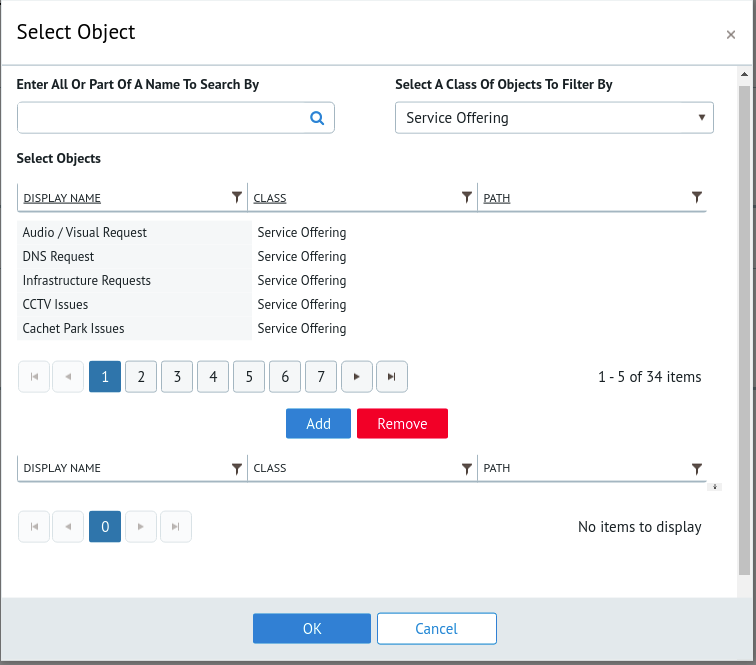

Answers
Hi @Gerhard_Goossens
I am not seeing this behaviour in 9.7.0, your request offerings, are they all RO's or ARO's? or mix of both?
Were they created in English or another language?
Thanks,
Shane
Hi @Shane_White
They are a mix of ROs and AROs. Mostly AROs
They all are English.
I should probably add that we do scope the Ros and SOs for certain groups. I guess it can be an issue if the user that is creating the KB is scoped, but then he/she should at least see the ones that are not scoped.
I have also tried this with an admin account with the same result.
Thanks
G
Hi @Gerhard_Goossens
Does the user that is adding the related KB's have access to all RO's? Actually since you tried on an Admin account with same result I suspect this is not the cause!
I take it you see all the RO's on the home page? They are being synced into the Portal?
Thanks,
Shane
How are you catalog item groups set up for RO's/SO's? I am curious because all your SO's appear fine!
Thanks,
Shane
@Shane_White
I have treid with a couple of KB users and none of them can see the ROs.
Yes, I can see the scoped ROs as a user and all of them as an admin
@Shane_White
The CGs are Dynamic Members --> Service Offering --> Category = xxxx
Hi @Gerhard_Goossens
Could you please run the below SQL against the ServiceManager DB as the ServiceAccount of your Application Pool and let me know the results:
exec sp_executesql N'-- MTV_Select_8fc1cd4a-b39e-2879-2ba8-b7036f9d8ee7_Top <DisplayName0>
SELECT TOP 500 [SourceView].[BaseManagedEntityId] AS [Id]
FROM dbo.MTV_System$RequestOffering AS SourceView
WHERE SourceView.[DisplayName] LIKE @DisplayName0
',N'@DisplayName0 ntext',@DisplayName0=N'%%'
Thanks,
Shane
@Shane_White
I ran the above SQL and it returned 319 rows of GUIDs:
64AC5B9C-7DEE-6D0C-8223-039FBFEA9016
Hi @Gerhard_Goossens
That is very interesting.. so that is the query the Portal is using to get it's results..
Before you open a KB Edit page, can you open the Developer tools with F12 and see if you get any errors coming up when you try to add a Request Offering?
Then additionally, when you click on the search and get the 2 results, on the network tab of the dev tools you should see something like this:
If you click on the 'GetSearch....' then go to the Preview tab, what does it say?
Thanks,
Shane
@Shane_White
Console
Add Service Offering
Add Request Offering
@Gerhard_Goossens
How interesting... Can you click on the Headers tab instead of preview, can copy the Request URL so I can see the call that it is making please?
Just out of curiosity, can you check you have the following Full-Text Catalog in SQL:
Thanks,
Shane
@Shane_White
Request URL: https://<portalURL>/Search/GetSearchObjectsWithEnumObjectByClassId?sort=&group=&filter=&searchFilter=&classId=8fc1cd4a-b39e-2879-2ba8-b7036f9d8ee7&columnNames=Title%2CBriefDescription%2C&_=1580386000829
@Shane_White
First one returns nothing.
In console I get this error : Unchecked runtime.lastError: The message port closed before a response was received.
Second one:
{"Data":[{"Id":"a6254395-3fa1-1727-dd84-3ca5958dec95","BaseId":"a6254395-3fa1-1727-dd84-3ca5958dec95","DisplayName":"Generic Incident Request","ClassName":"RequestOffering","FullClassName":"Request Offering","Path":"ServiceManager.ServiceCatalog.Library.GenericRequestOffering.Default","LastModified":"2018-04-13T15:28:08.470Z","BaseType":"","Title":"Generic Incident Request","BriefDescription":"This request allows you to submit the incident"},{"Id":"60c836e3-6383-ed76-b69d-f05d702cee84","BaseId":"60c836e3-6383-ed76-b69d-f05d702cee84","DisplayName":"Generic Incident Request (EN)","ClassName":"RequestOffering","FullClassName":"Request Offering","Path":"ServiceManager.ServiceCatalog.GenericIncidentRequest.GenericRequestOffering.EN","LastModified":"2018-04-13T15:29:11.707Z","BaseType":"","Title":"Generic Incident Request (EN)","BriefDescription":"This request allows you to submit the incident"}],"Total":2,"AggregateResults":null,"Errors":null}Edit:
I ran the 2nd query as an admin and got the results:
So it does seem like a scoping issue. But why...
Hi @Gerhard_Goossens
Guess it is log file time! Could you please upload the web console log level to ALL, then try run the same thing so that it makes the call again, then look for this line in the web console log:
'Searching for objects by criteria'
Then copy all that section of the log for me to have a look at! 😊
Thanks,
Shane
@Gerhard_Goossens
Also, what do you get if you run the below in PowerShell:
$ROClass = Get-SCSMClass System.RequestOffering$
Get-SCSMObject -Class $ROClass
Thanks,
Shane
@Shane_White
I get this results, it seems like all of them. The list is quite long so only posted the first ones
@Shane_White
Please find the attached WebConsole.log
I did some scrubbing of accounts and livence info :-)
@Shane_White
Anything else I can try to troublshoot?
Im sure it is an scoping issue. Just dont know why... :-)