Sometimes when submitting a ticket using the Outlook Console I get an error
"A discovery data item was rejected because the item has already been inserted by another user or process."
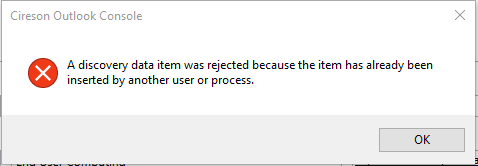
If you select Ok the ticket stays up but you cant save and have to cancel it. If you create the same ticket after on the portal it works correctly. Any idea how to fix this or what is causing this?





Answers
You are right that you have to close out of the ticket and reload/refresh it in order to add your information/comments to the work item.
This is something that isn't really 'fixable' as it resolves many problems if the ticket was saved at the same time someone else was modifying it.
If not, please do so and the team can jump on this one for you.
For the sake of continuing the conversation here in the community and sharing information, we can continue to work through some fault finding steps here.
Some questions to start the fault finding process:
App Version: 2016
Office: 2013x86
Add-In: 7.5.20161
MP: 7.5.2016.168
Console: Yes (although there are some computers with 2012 UR9, that may be a good lead)
Edit: Console version doesn't impact error. Happens on 2012UR9, and 2016 (whether clean install or upgrade).