
IT Monkey will place code here as examples of what Cireson's consulting team has to offer as well as examples for public consumption to benefit the Microsoft System Center community as a whole.
DISCLAIMER
All files and projects located here come as is and without any warranty or support. We will attempt to improve the projects as time goes on based on customer and community demand. Comments and improvements are welcome as well as customization requests. Your use of these Cireson Uploads is subject to our Terms of Use.
Cireson's support team has no information on these projects outside of what you have available and will not provide support for these enhancements, extensions, and scripts.
Dont forget to checkout solutions uploaded by our customers, partners and community members here.
Example: Change Requests with ARO
 Joe_Burrows
Cireson Devops Super IT Monkey ✭✭✭✭✭
Joe_Burrows
Cireson Devops Super IT Monkey ✭✭✭✭✭
Re-post of the workaround posted in feature request here; thought id also build the example out further - its really just an export of a SR RO MP that also contains a CR template where ive tweaked the target template from SR to CR versioned up and reimported.
Hopefully will help as an example to build out a change request process using the service catalog and advanced request offering for dynamic questions to ensure Analysts are not skipping the key information Change Managers always pestering your about
I've attached the sample MP near the end - only gotcha is you cant use multi mapping as the extended property does not exist on the CR class (update: Tested and confirmed you can if you extend) . You also need to ensure that the users have change request role access so would recommend catalog scoping to the appropriate role or just for Analysts.


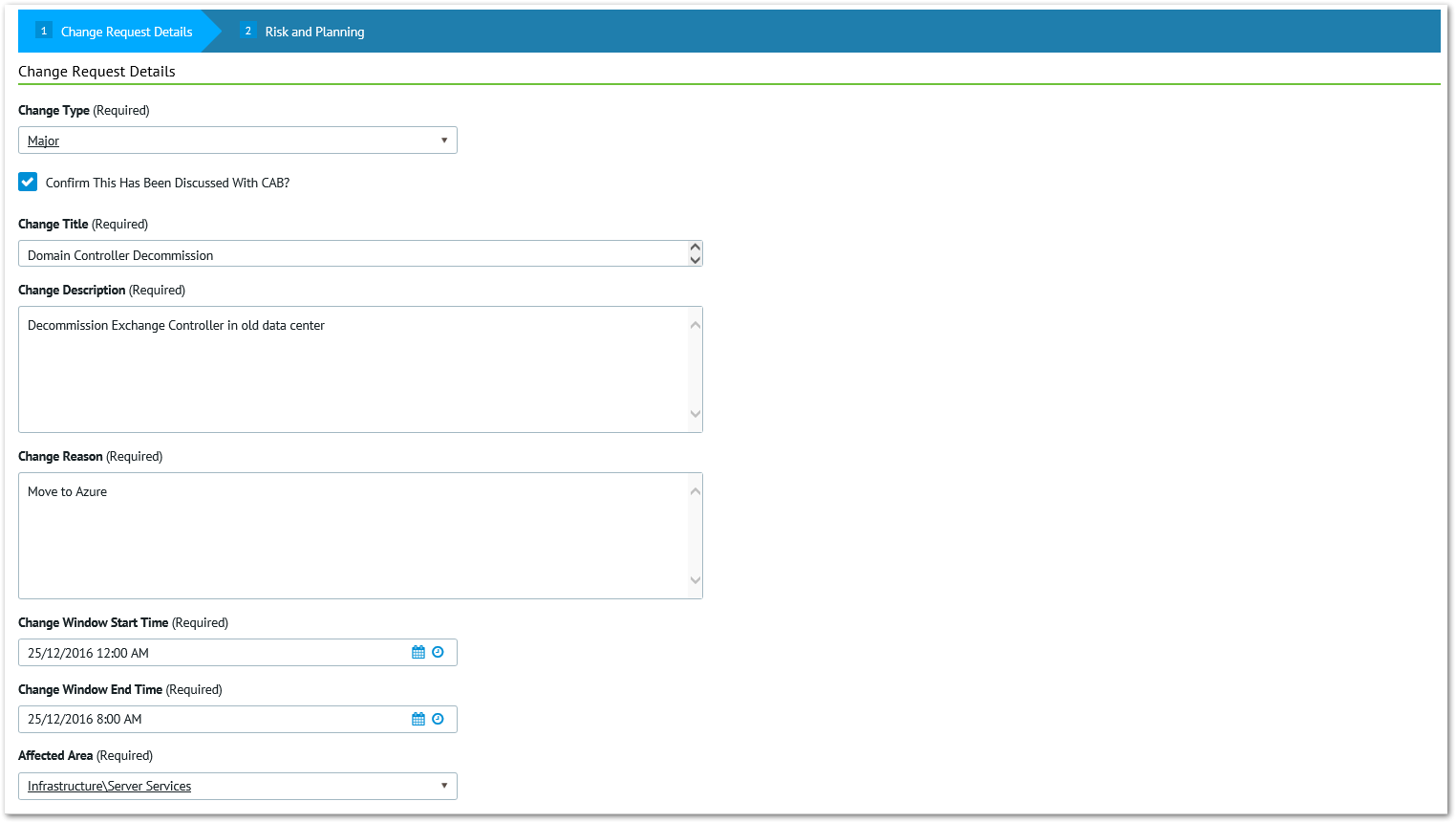
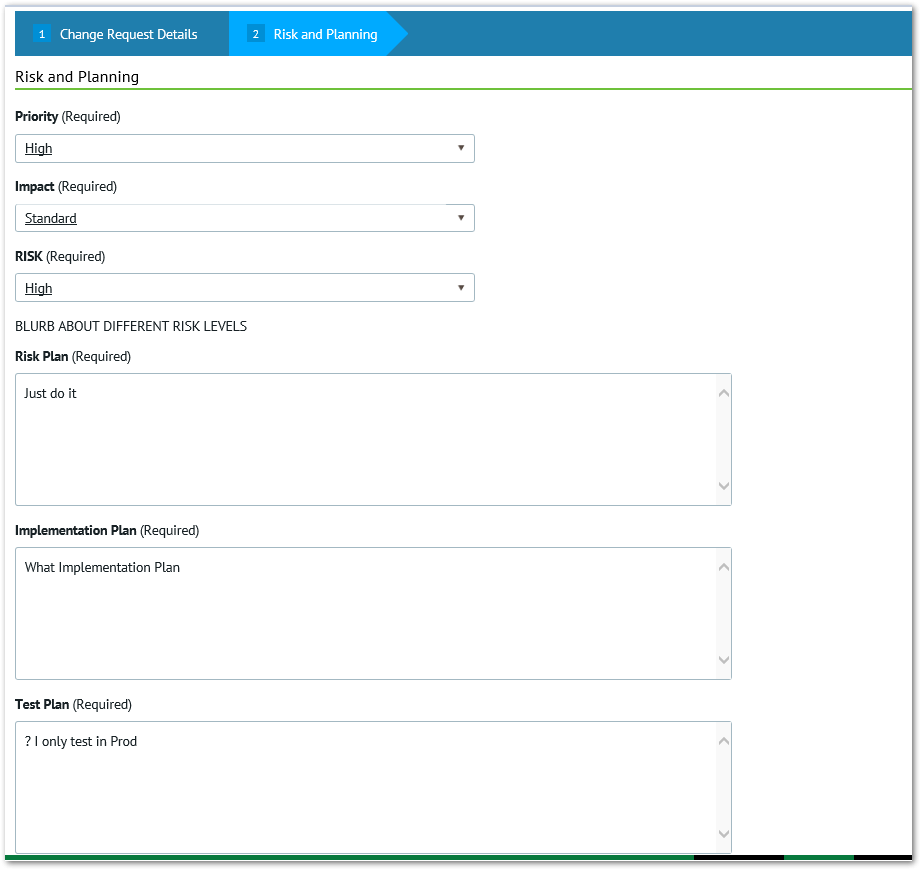

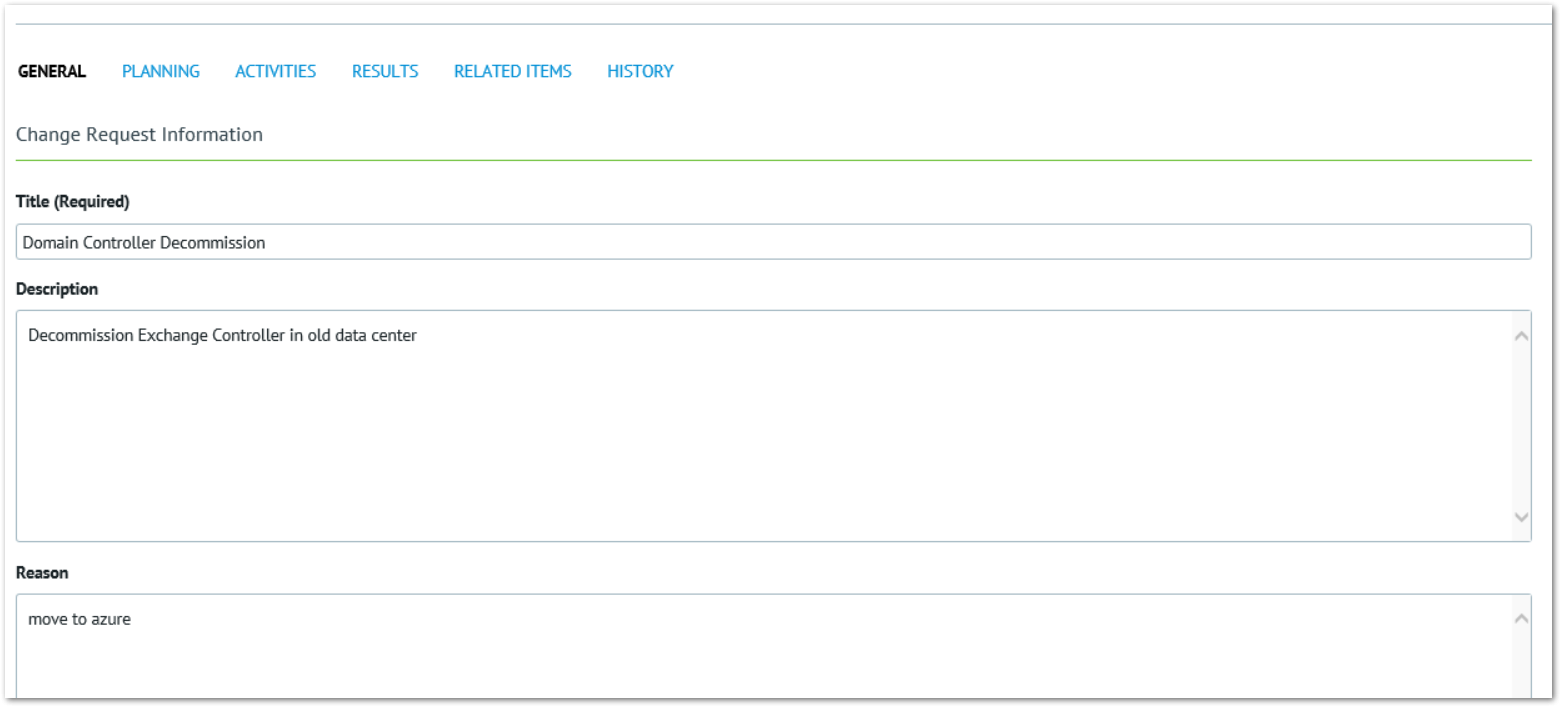





Comments
Thanks so much for your implementation. We use it and it looks great!
Question 1: Do you've found a solution, so that in CR ARO "multiple mapping" can be used?
Question 2: In the Cireson Portal, the CR ARO cannot be found with Service Catalog Search... we're only able to find them by browsing through the Service Catalog. Do you have the same problem?
Thanks for your answer! :-)
Great to hear
I haven't tested but if you were to extend your change class to have the string property CiresonARA02 then multiple mapping should work. Let me know if this does the trick.
I never noticed this, but just testing I am seeing the same result. Search must be limited to SR IR's ROs.
Let me know if you have success with the class extension
Cheers
Joe
ARO: Multiple mapping for CR's:
I'm really new to SCSM and Cireson... so to do the change classe extension will be not so easy for me. :-(
Is this a big thing to do?
Search:
I think it should be possible to change some of the portal code... do you know where to start?
Take care,
Raffael
An extension is not a big thing to do, I can take a look doing it at some point and confirm if this works or not.
As for the search this would not be easily achieved unfortunately as this is an unsupported workaround id recommend giving the feature request here an upvote so we can add this functionality out of the box.
Cheers
Joe
Ive tested and confirmed having the class extension allows multi mapping to work.
Ive attached the mp I used if you want an example to work off for a test environment (This does come with the unsupported disclaimer and would recommend testing this thoroughly before putting in a prod system).
Cheers
Joe
I've already upvoted!
I think it should be possible to tweak the search... but i have no clue where to do it...
We would like to get the Change Request (Advanced) Offerings searchable like the other (IR/SR Request Offerings).
We're currently working with your CR ARO solution. But we have the problem, that when we edit an CR ARO (Edit Advanced Request Offering button), then when we click on "Multiple Mapping", then on the Change Request (or an Activity) on the right side:
The following error message appears:
Error Text:
Date: 09.05.2017 11:00:27
Application: System Center Service Manager
Application Version: 7.5.3079.607
Severity: Error
Message: Object reference not set to an instance of an object.
System.NullReferenceException: Object reference not set to an instance of an object.
at Microsoft.EnterpriseManagement.UI.SdkDataAccess.ConsoleTaskHandler.DoTask(IList`1 navigationNodes, NavigationModelNodeTask task, List`1 parameterList)
at Microsoft.EnterpriseManagement.UI.SdkDataAccess.ConsoleTaskHandler.DoTask(IList`1 navigationNodes, NavigationModelNodeTask task)
at Microsoft.EnterpriseManagement.ConsoleFramework.WindowJobRecord.ExecuteBackgroundJob(Object sender, ConsoleJobEventArgs eventargs)
at Microsoft.EnterpriseManagement.ServiceManager.UI.Console.ConsoleJobExceptionHandler.ExecuteJob(IComponent component, EventHandler`1 job, Object sender, ConsoleJobEventArgs args)
Any idea how to solve this?
Regards and thanks in advance,
Raffael
I have run into this error a few times as well. It occurs for me if I forget that I performed a mapping to a form/activity and then remove that activity from the template.
How I fix it.
Open as you would before installing the ARO. (Using properties)
Then Save
What this will do is save the RO as a standard SCSM RO without out page layouts and multi mapping.
The you will have to reopen rebuild your page layouts and multi mapping, but it clears the error without having to rebuild the entire ARO.
HTH
You're my hero! This solved the problem.
Do you have any idea how to get the CR ARO's searchable at the Portal homepage (like normal IR/SR ARO's)?
Thanks for your help! :-)
Regards from Switzerland,
Raffael
@Raffael_Jenzer
Never noticed they didn't appears in search. Might be something with the Cireson code for in looking at the work item class.
Yes, this error occured in our system without changing the template. But thanks to your solution, i was able to get the CR ARO editable again. :-)
About the search:
I think somewhere in the portal, we should be able to edit the search-code. Do you habe any idea where to do that?
Do I need to import only this MP or also the earlier from the top of page. I see the template but I cant choose it when i create ARO. There I have only SR templates.
It will work with any properties such as description, if you are using the MP I provided make sure you remove the 'Map Prompts' for description when setting multimap for description, as im using the out of box map prompts in that particular management pack.
I just tested and its OK
Date: 08.03.2018 12:03:04
Application: System Center Service Manager
Application Version: 7.5.3079.0
Severity: Error
Message: Object reference not set to an instance of an object.
System.NullReferenceException: Object reference not set to an instance of an object.
at Microsoft.EnterpriseManagement.UI.SdkDataAccess.ConsoleTaskHandler.DoTask(IList`1 navigationNodes, NavigationModelNodeTask task, List`1 parameterList)
at Microsoft.EnterpriseManagement.UI.SdkDataAccess.ConsoleTaskHandler.DoTask(IList`1 navigationNodes, NavigationModelNodeTask task)
at Microsoft.EnterpriseManagement.ConsoleFramework.WindowJobRecord.ExecuteBackgroundJob(Object sender, ConsoleJobEventArgs eventargs)
at Microsoft.EnterpriseManagement.ServiceManager.UI.Console.ConsoleJobExceptionHandler.ExecuteJob(IComponent component, EventHandler`1 job, Object sender, ConsoleJobEventArgs args)
I find I need to open in the standard properties window, save the RO, which wipes out most of the ARO features. Then open in ARO to reset all the mappings.
It show the following error:
We have been using the Change Request ARO for quite some time. It has worked with our SCSM 1801 environment very well for a long time.
Recently, I had to make some edits to one of our Change Request AROs. One of the fields was being multi mapped to the description already, but was needed in the title as well. So, I left the multi mapping alone in the description and added the multi mapping in the title as well.
However, when users now try to use this ARO, the multi mapping to the title and description do not work and both show up blank. I tried removing the multi mapping from the title and submitting a test request. It worked as it should. I then tried removing the field multi mapping from the description and putting it back in just the title. The test worked again.
I had thought that my testing had succeeded, so I reported that the ARO was working and could be used again. Later that day, a user submits a Change Request with that ARO and experiences the same symptoms.
I assume at this point it has to be some weird user error. I do a screenshare with the user so they can show me how they're using the request. They don't seem to do anything out of the ordinary and when they submit the request, all of the multi mapping shows in the Change Request like it should.
I am not seeing any logs out of the ordinary and there hasn't been any software updates before this started happening.
If anyone has any experience with this, I'd really appreciate it.
Thank you