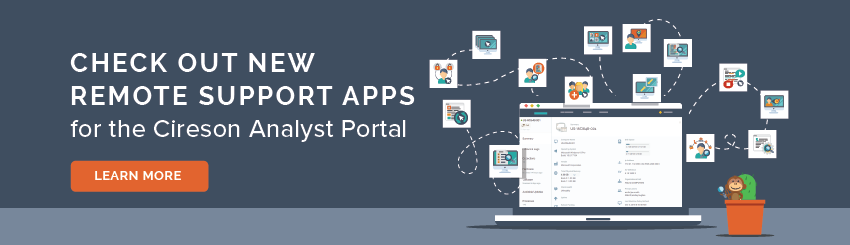
We're excited to introduce you to 14 new Remote Support apps as part of the existing Service Management Stream!
These modern, web-based, user and device management tools for Analysts help further maximize productivity, deliver faster problem resolution and increase end user satisfaction.
Check out our on-demand webinar to find out how these new apps fit into your existing Team or Service Management Foundation license, see a technical overview demo, and more.View the installation & setup webinar to learn how to get started with Remote Support.
Remote Management Apps fail on install. Error 1603
Info: CustomAction PlatformToolsInstall returned actual error code 1603 (note this may not be 100% accurate if translation happened inside sandbox)
How can I fix this so I can complete the install?





Answers
This error comes from the optional Powershell Tools failing to install. You can choose to not install them on the custom setup step or make sure you have Powershell version 5 installed on your machine.
I've attached the log also.
This is without the optional Powershell Tools selected
Your error seems to be different, can you please attach your platform logs to the IR you opened with Support and we can help you there.
Here is the end of the log file with the error:
I believe if you uncheck the Platform tools option, it should work.
If you want the platform tools then you can update to powershell 5 on the server.
Thanks,
James
Check here:
https://docs.microsoft.com/en-us/powershell/wmf/5.1/install-configure and follow the instructions for server 2012 R2
If this does not work, you may be seeing a different issue, in which case we can take a look at your setup logs, and see what is going on.
I'm installing this on server 2016 with PS v 5.1.
Edit: I just realized I was looking at the error log for Kat Rhodes not Bryant. My log looks the same as the one Kat posted.
Thanks,
James
Thanks,
James