Request Offering to add a server to a SCCM collection
I setup a new offering for people to add a server to a sccm collection. I created the runbook for this and tried setting up a picker query to show all the sccm collections but that does not appear to work. Is there a certain way this is done?
Best Answer
-
 alex_kokin
Member IT Monkey ✭
alex_kokin
Member IT Monkey ✭
For those of you having the same issue that I have run in to. Here is the way to get the data to pass to the runbook.
As you can see in image 1. here in order to use the @autocomplete function it requires three fields. The first two fields contain not data and are useless to the runbook and the third field is a query field which cannot be mapped to a field in a runbook as you can see in Image 2.
Now there may be a different better or correct way of doing this! I don't know... The way I got around this was to go to Multiple Mapping and select the actual mapped field from the runbook check the box for Is Mapped then select the actual query field and click Add Prompt as you can see in Image 3.
Image 1.
Inage 2.
Image 3.
0





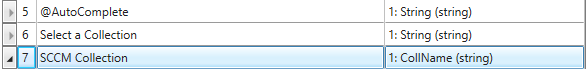
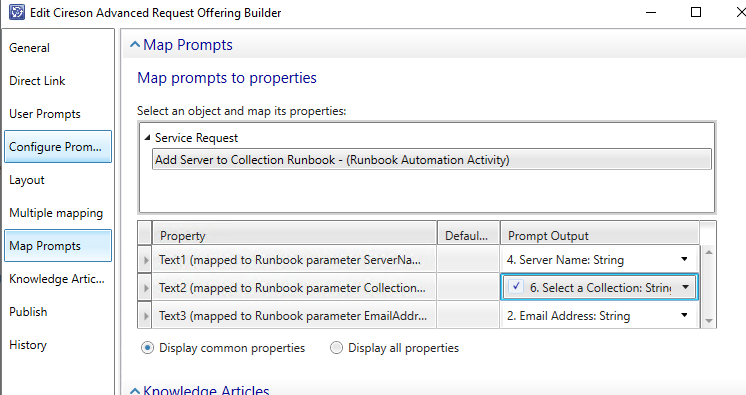

Answers
2 options I can think of, but I'd love for others to weigh in on this topic.
Option 1: Define a CMCollections CI class in SCSM and use an Asset Import connector pointed at the CM database to pull in the collections and build instances of the CMCollections class.
Option 2: Use the QueryList control from the RO toolbox and point it at a query that pulls data from the CM database.
Another option that falls outside of the ServiceManager portal all together. Use Cireson's Remote Support instead. 😁
Option 1 works like a charm, thank you. Now I just have to be able to use the data from that field 😵
I hope I'm not late to the party, but I wholly would vouch for option 1 here as well for a couple of reasons:
This ultimately grants you the ability to raise Service Requests and really Change Requests against Configuration Manager through Service Manager (which is what I suspect the reason is you're doing this 😁). Further abstracting your RBAC to a central place. Out of my own curiosity, if example PowerShell around navigating these things were to be provided is that something you'd be interested in seeing?
if you are referring to maybe a powershell runbook activity then yes I would be happy to see something. As long as the powershell can grab the server name field variable and the collection name field variable.
but really I would love to figure out why I cannot see the data in the collection field from the Orchestrator runbook. This is the same type of @autocomplete picker I am using in some other runbooks that are also not working 😫 so If you can help me figure this out, it would solve multiple.
For those of you having the same issue that I have run in to. Here is the way to get the data to pass to the runbook.
As you can see in image 1. here in order to use the @autocomplete function it requires three fields. The first two fields contain not data and are useless to the runbook and the third field is a query field which cannot be mapped to a field in a runbook as you can see in Image 2.
Now there may be a different better or correct way of doing this! I don't know... The way I got around this was to go to Multiple Mapping and select the actual mapped field from the runbook check the box for Is Mapped then select the actual query field and click Add Prompt as you can see in Image 3.
Image 1.
Inage 2.
Image 3.