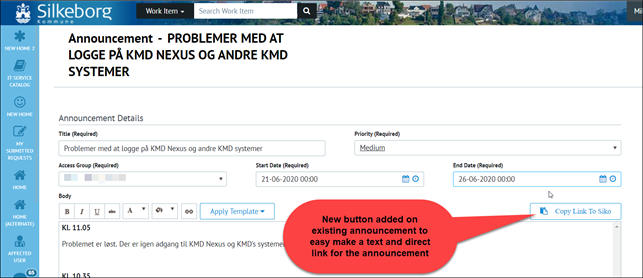Cireson Partners, Customers and Community members share your customizations and examples here to help benefit the community as a whole to earn Kudos and badges.
DISCLAIMER
All files and projects located here are provided and come "as-is" and without any warranty or support. Use at your own risk. Your use of Community Uploads is subject to our Terms of Use.
Cireson does not and will not support or maintain these enhancements, extensions, and scripts.
For Team Cireson uploads click here.
Announcement Direct Link Function
 Mikkel_Madsen
Customer Advanced IT Monkey ✭✭✭
Mikkel_Madsen
Customer Advanced IT Monkey ✭✭✭
In our organization we have a policy saying that we have to publish Operating Status Messages on the Intranet site. In our department we want to use the Announcement function in the portal instead.
To solve this issue I have made an easy way to copy the title of the announcement and making a direct link to that announcement on a separate announcement page in the portal.
Simply click a button on the announcement editor toolbar and paste it on the intranet by “Ctrl + v” and we are complient with the policy and using the portal to manage the announcments 🙂
Note: This script uses the W3.CSS framework - add it to the top in your custom.ccs stylesheet to make it work correctly - se more: https://www.w3schools.com/w3css/default.asp
Note: This function make use of the announcement page described in the Alternate End User Home https://community.cireson.com/discussion/5700/alternate-end-user-home (Alternate End User Home download also contains this script)
As soon as an announcement is saved – there is a button added to the editor toolbar
Click the button to copy the title and link to clipboard
You must change the url to the announcement page at the beginning of the script
//variable to the custom announcement page in the portal - CHANGE IT TO MATCH YOURS var aPageUrl = 'http://test-cireson02/Page/7074e08a-ed22-46fa-b06f-9d59d90d5c70';
There are lots of comments in the code so try it out and ask questions if any :)
Load it in custom.js on announcement edit site
loadScriptV2('/CustomSpace/EndUserHome/Custom_AnnouncementDirectLink.js',["Administration/Announcement/Edit"]);