Hide the "i" link from Assign to field for end user
Hello,
We want for end user to see what analyst has their IR or SR and the only way to see this info OOB is if they go under Action Log. The problem with that is the entry shows Created By which is not actually the analyst who has the ticket but who assign it, usually they never extend the entry to read to whom the ticket was assign to and they start contacting the wrong analyst .
For end users I added the Assign To field but the problem now is they can click on the little "I">view more details and go to Assign Work Items and see all items assign to analyst.
Any way to use other field for this or disable the "I" link?
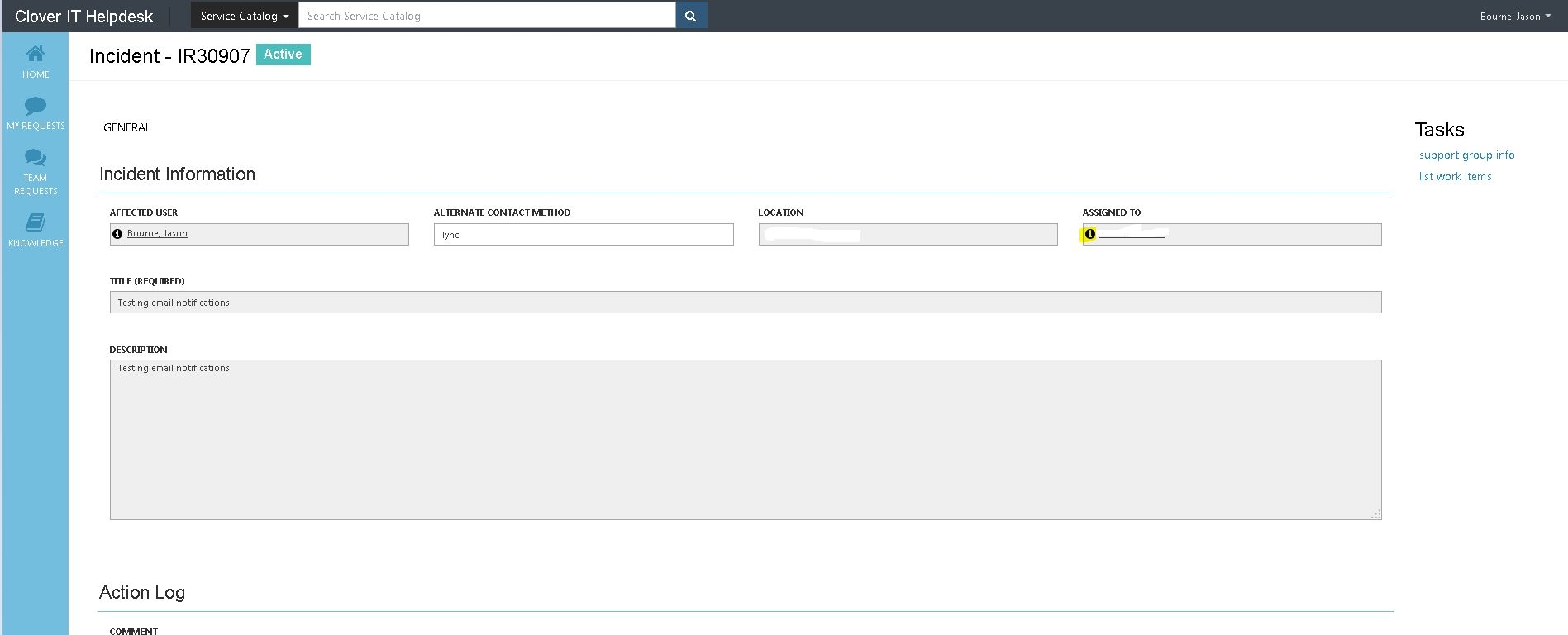
Best Answer
-
 steve_tuel
Cireson Consultant Adept IT Monkey ✭✭
steve_tuel
Cireson Consultant Adept IT Monkey ✭✭
app.custom.formTasks.add('Incident', null, function (formObj, viewModel) { formObj.boundReady(function () { if (!session.user.Analyst) { $('label[for="AssignedWorkItem"] ~span .open-modal').hide(); } }); }); <br>7





Answers
app.custom.formTasks.add('Incident', null, function (formObj, viewModel) { formObj.boundReady(function () { if (!session.user.Analyst) { $('label[for="AssignedWorkItem"] ~span .open-modal').hide(); } }); }); <br>app.custom.formTasks.add('ServiceRequest', null, function (formObj, viewModel) { formObj.boundReady(function () { if (!session.user.Analyst) { $('label[for="AssignedWorkItem"] ~span .open-modal').hide(); } }); <span>});</span>