Upgrade to SSP v6.0.1 - You have deselected the option of installing the database...
Thanks,
Jerrett
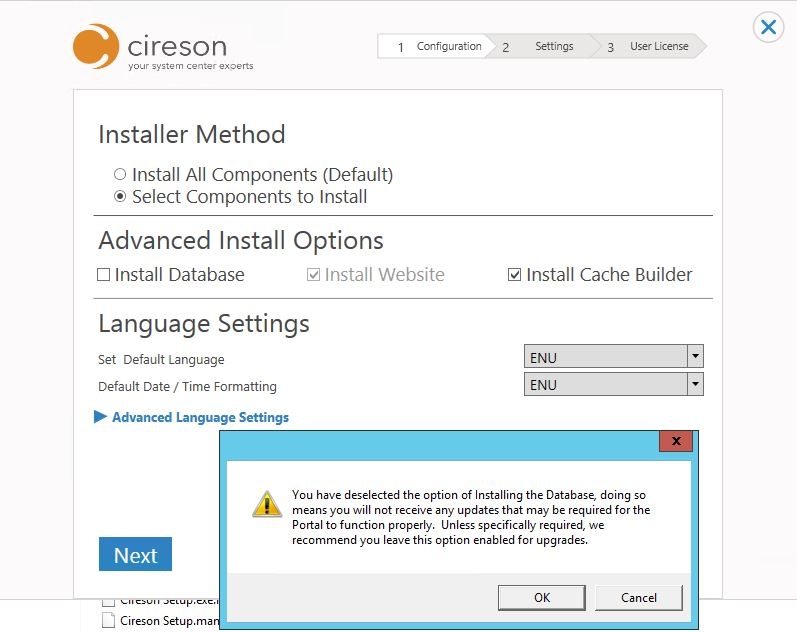
Best Answer
-
 merlenette_jones
Member Advanced IT Monkey ✭✭✭
merlenette_jones
Member Advanced IT Monkey ✭✭✭
Hello Jerrett,Jerrett_Ferguson said:I've just updated my test environment from v3.8 -> v4.0 -> v5.0 and now I'm working on 5.0 -> v6.0. I'm getting the attached warning when I launch the installer for v6.0 and I'm not sure how to proceed. I've got the database installed on a remote server and the upgrade from 3.8 -> 4.0 -> 5.0 all went fine. For an upgrade from v5.0 to v6.0 do you need to reinstall the DB?
Thanks,
Jerrett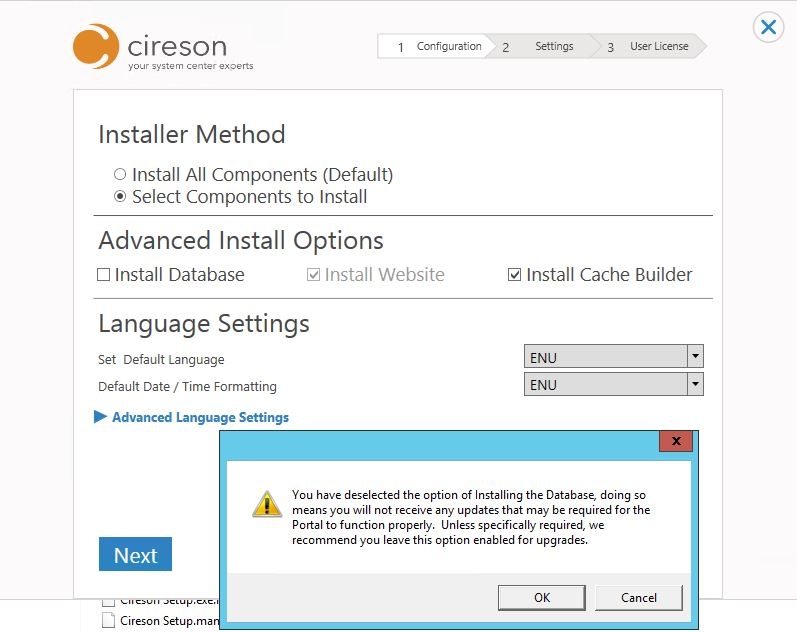
It is recommended that you roll back to avoid any issues in the future with the DB not having the correct Stored Procedures to access. As of right now you might not notice any issues.
Whenever you are upgrading from a previous version such as 4.0>5.0>6.0 it is best to install an update all components. As the newer versions of our software will be instituting new features.6





Answers
https://community.cireson.com/discussion/comment/2347#Comment_2347
On my production environment, I recently went from v3.7 -> v3.8 and I left the "Install Database" option unchecked. Is that going to cause me any problems down the road?
In my test environment, I went from v3.7 -> v3.8 -> v4.0 -> v5.0 without selecting the "Install Database" option. I finished the upgrade to v6.0 and did select the "install database" option and it completed fine. Should i roll back my test environment (database and VM) and go through the upgrade process again?
It is recommended that you roll back to avoid any issues in the future with the DB not having the correct Stored Procedures to access. As of right now you might not notice any issues.
Whenever you are upgrading from a previous version such as 4.0>5.0>6.0 it is best to install an update all components. As the newer versions of our software will be instituting new features.