Export from History log
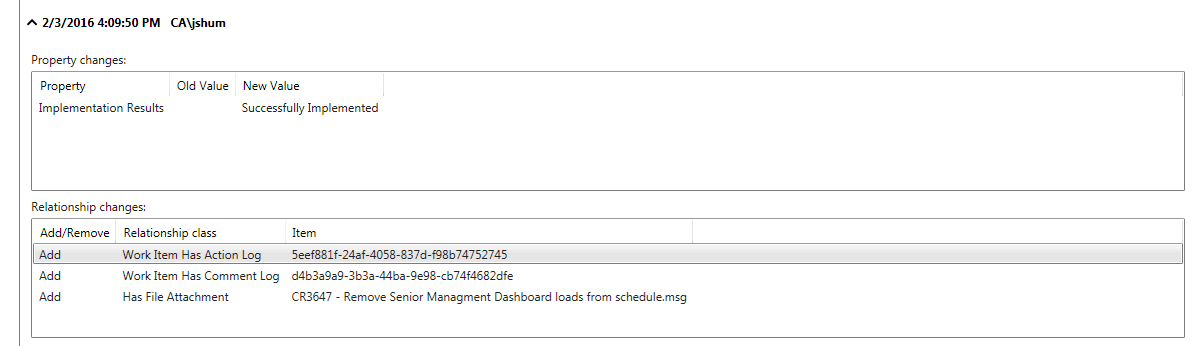
 Hi, I am not sure if anyone can have any knowledge about this. I got a request to export history log from one change request. I am not sure how I can do it. I can see I can print it from console. However, when I print New Value is cut and I do not see the option to include the old text. However , I do not see the user comments in the console as I can see in the Cireson portal.
Hi, I am not sure if anyone can have any knowledge about this. I got a request to export history log from one change request. I am not sure how I can do it. I can see I can print it from console. However, when I print New Value is cut and I do not see the option to include the old text. However , I do not see the user comments in the console as I can see in the Cireson portal.
Best Answers
-
 Geoff_Ross
Cireson Consultant O.G.
Hi Veljko,
Geoff_Ross
Cireson Consultant O.G.
Hi Veljko,
Not sure of your issue printing. Sometimes is just a page size thing, maybe try playing with the scalling?
However, I agree with @Adam_Dzyacky PowerShell is the way.$CRClass = Get-SCSMClass WorkItem.ChangeRequest$ Get-SCSMObject -Class $CRClass -Filter "Name -eq 'CR123'" | Get-SCSMObjectHistory
Geoff5 -
 Adam_Dzyacky
Product Owner Contributor Monkey ✭✭✭✭✭
Change "Id" on line 4 in your filter to "Name"5
Adam_Dzyacky
Product Owner Contributor Monkey ✭✭✭✭✭
Change "Id" on line 4 in your filter to "Name"5





Answers
I guess I can start playing with that. I though somebody already has a script or something. I am hoping somebody will also answer how to see the logs in blue from my snapshots in the scsm console and is there are way to print it.
Not sure of your issue printing. Sometimes is just a page size thing, maybe try playing with the scalling?
However, I agree with @Adam_Dzyacky PowerShell is the way.
Geoff
Also, my post had a '-' missing in in the Get-SCSMClass Cmdlet but you fixed that in yours.
I'll update my post for anyone else who finds it and add a comment on my report card: 'must type better'.
Perfect , that works. and the second part of my question. Any idea if users comments from change requests can be somehow be seen when I open the change request in scsm console. I can see it for incidents , but not sure id something has to be done for change requests. I think when Cireson consult helped us to implement scsm we only moved notes to the main page if I can remember it correctly. Not sure if that matters, bit just to mentioned. so if anyone can confirm If should be able to see them please let me know.
1) Powershell Script
2) SQL Script
3) C# Program