Send Email Templates
Hi Everyone,
Really simple question here hopefully, I'm looking to make some templates for analysts to pick from, however whilst on some Cireson Training last week (highly recommended) I neglected to query exactly where / how these templates are created on the system.
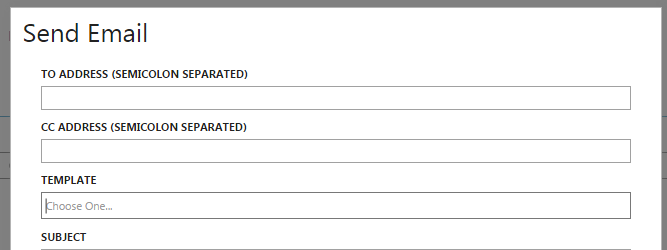
I'm using the default notification template prefix of "Email" but I'm unsure of exactly what class the template needs to be made for, I've Tried "Email Notification Template" on the console but it does not seem to let me specify a body or subject to pick from.
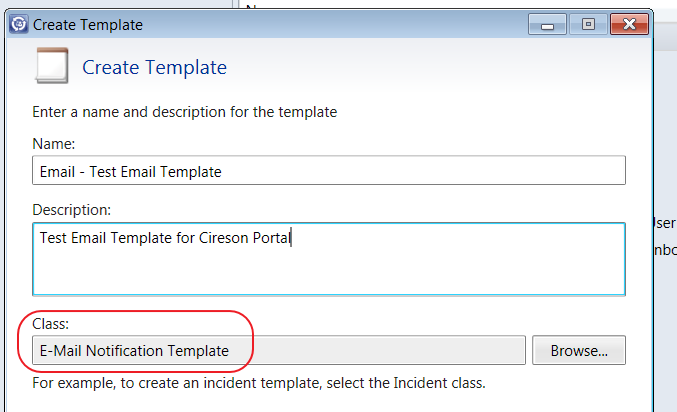
It's probably a really simple thing I've forgotten to check, but any help would be greatly appreciated! I've gone through the list of all classes but I've not been able to spot anything that I think I should use.
Thanks
Best Answer
-
 Adam_Dzyacky
Product Owner Contributor Monkey ✭✭✭✭✭
Adam_Dzyacky
Product Owner Contributor Monkey ✭✭✭✭✭
Ahhhh - you're creating the template in the "Library -> Templates" section. Instead...
1. Administration tab
2. Expand "Notifications"
3. Select Templates
4. Create your E-Mail template here5





Answers
That's it alright, "E-mail notification template" but the console and portal are independently configured for this setting.
Advanced Send Mail - it's in the settings, and if you just had the word "Email" it should pick this up.
Portal - during the portal install you're also prompted for this but you can also update it in the Administration -> Settings pane of the portal. Again, leverages the similar logic for Advanced Send Mail.
But if I understand your question correctly, you're saying you can't pick a subject/body in which case that isn't exactly how these functions work. The "Template" drop-down of these functions enumerate the name of the template. So in your above example, you should see in the drop down an item called "Test Email Template" It's in the template that you build the subject/body so that when you pick it in the list it's simply just dropped into the Subject and Body fields of these forms.
Ah I see, so if it is that template, why does it look so hostile to me?
So if the class above is correct, is this the form that I should be filling in my desired Subject/Body?
As I can only click one or two boxes.
thanks
Ahhhh - you're creating the template in the "Library -> Templates" section. Instead...
1. Administration tab
2. Expand "Notifications"
3. Select Templates
4. Create your E-Mail template here
That's it! I knew it would be something simple, I can't believe I forgot about that templates area...lesson learned! Thanks again!