Blank page is showing with only left hand menu icons
Best Answers
-
 Joe_Burrows
Cireson Devops Super IT Monkey ✭✭✭✭✭
Hi Adam
Joe_Burrows
Cireson Devops Super IT Monkey ✭✭✭✭✭
Hi Adam
It sounds like you may have your enduserhomepage setting set to the wrong guid\url and its loading a blank page.
Check your value in settingsitem (found in the admin settings) equals the same as your enabled home page (depending what you use as there are three different homepage options - typically users change to a different layout but forget this setting):

6 -
 Joe_Burrows
Cireson Devops Super IT Monkey ✭✭✭✭✭
Hi Adam
Joe_Burrows
Cireson Devops Super IT Monkey ✭✭✭✭✭
Hi Adam
The settingitems table is in the admin settings if you scroll down to the very bottom of the page and hit the below looking button, you should then see the enduserhompage key.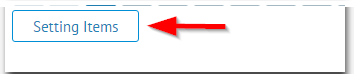
5





Answers
It sounds like you may have your enduserhomepage setting set to the wrong guid\url and its loading a blank page.
Check your value in settingsitem (found in the admin settings) equals the same as your enabled home page (depending what you use as there are three different homepage options - typically users change to a different layout but forget this setting):
Thank you for your answer, but I'm unable to find enduserhomepage setting under Admin Settings on the Portal. May it related to the portal version? Currently we are using Portal Version: 5.0.0.1
The settingitems table is in the admin settings if you scroll down to the very bottom of the page and hit the below looking button, you should then see the enduserhompage key.